Springboot使用自定义注解进行方法路由
使用背景
在一次对接第三方公共接口时遇到一个问题,第三方会将所有的请求打到同一个URL地址,而我们则需要根据第三方的method字段自行对请求进行路由。
考虑到会有多个路由方法,为了便于开发及后续的维护,所以采用了自定义注解的方式来实现。

新建自定义注解
@ApiService
创建@ApiService注解,使用在类上,用于标注该类为自定义路由类,该注解直接使用Spring的@Service注解即可。
1
2
3
4
5
6
7
8
| @Inherited
@Target({ElementType.TYPE})
@Retention(RetentionPolicy.RUNTIME)
@Documented
@Service
public @interface ApiService {
}
|
@ApiRouter
创建@ApiRouter注解,使用在方法上,用于标注该方法为路由方法,该注解需要一个必填值为路由方法地址。
1
2
3
4
5
6
7
8
9
10
11
| @Inherited
@Target({ElementType.METHOD})
@Retention(RetentionPolicy.RUNTIME)
@Documented
public @interface ApiRouter {
String value();
}
|
新建 API 路由工具类
新建 API 路由工具类,用于初始化、保存路由方法映射,以及执行路由方法等操作。
1
2
3
4
5
6
7
8
9
10
11
12
13
14
15
16
17
18
19
20
21
22
23
24
25
26
27
28
29
30
31
32
33
34
35
36
37
38
39
40
41
42
43
44
45
46
47
48
49
50
51
52
53
54
55
56
57
58
59
60
61
62
63
64
65
66
67
68
69
70
71
72
73
74
75
76
77
78
| public final class ApiRouterUtil {
private static final Map<String, Target> ROUTE_MAPPING = new HashMap<>();
private ApiRouterUtil() {}
@Data
public static class Target {
private Class<?> targetClass;
private Method targetMethod;
private Target(Class<?> targetClass, Method targetMethod) {
this.targetClass = targetClass;
this.targetMethod = targetMethod;
}
public static Target of(Class<?> targetClass, Method targetMethod) {
return new Target(targetClass, targetMethod);
}
}
public static void put(String key, Target value) throws IllegalStateException {
Target target = ROUTE_MAPPING.get(key);
if (target != null) {
throw new IllegalStateException(target.getTargetClass().getName() + "#" + target.getTargetMethod().getName() +
": There is already '" + key + "' bean method");
}
ROUTE_MAPPING.put(key, value);
}
public static String invoke(String method, String params) {
Target target = ROUTE_MAPPING.get(method);
if (target == null) {
throw new ServiceException("未找到路由地址'" + method + "'对应的实现方法");
}
try {
Method targetMethod = target.getTargetMethod();
Object[] args = new Object[targetMethod.getParameterCount()];
args[0] = params;
return (String) targetMethod.invoke(SpringUtil.getBean(target.getTargetClass()), args);
} catch (InvocationTargetException | IllegalAccessException e) {
throw new ServiceException(e.getCause().getMessage());
}
}
}
|
使用Springboot钩子函数初始化方法映射
众所周知,实现Spring的ApplicationRunner或CommandLineRunner接口可以在项目启动成功后进行初始化操作,这里我使用了前者进行初始化操作。
1
2
3
4
5
6
7
8
9
10
11
12
13
14
15
16
17
18
19
20
21
22
23
24
25
26
27
28
29
30
31
32
33
34
35
36
37
38
39
40
41
42
43
44
45
46
47
48
49
50
| @Slf4j
@Component
public class ApiApplicationRunner implements ApplicationRunner {
@Override
public void run(ApplicationArguments args) {
log.info("API Application init start...");
initApiRouter();
log.info("API Application init finish");
}
private void initApiRouter() {
log.info("API Router init => 开始初始化...");
Class<ApiApplication> applicationClass = ApiApplication.class;
ComponentScan componentScan = applicationClass.getAnnotation(ComponentScan.class);
SpringBootApplication springBootApplication = applicationClass.getAnnotation(SpringBootApplication.class);
Set<String> packages = new HashSet<>(ListUtil.of(componentScan.basePackages()));
packages.addAll(ListUtil.of(springBootApplication.scanBasePackages()));
if (packages.isEmpty()) {
packages.add(ClassUtil.getPackage(applicationClass));
}
Set<Class<?>> apiServiceClassSet = new HashSet<>();
packages.forEach(packageName -> apiServiceClassSet.addAll(ClassUtil.scanPackageByAnnotation(packageName, ApiService.class)));
apiServiceClassSet.forEach(clazz -> {
Method[] methods = ReflectUtil.getMethods(clazz, method -> method.getAnnotation(ApiRouter.class) != null);
if (methods != null && methods.length > 0) {
for (Method method : methods) {
String router = method.getAnnotation(ApiRouter.class).value();
ApiRouterUtil.Target target = ApiRouterUtil.Target.of(clazz, method);
ApiRouterUtil.put(router, target);
log.info("API Router init => route: '{}', class: '{}', method: '{}'", router, clazz.getSimpleName(), method.getName());
}
}
});
log.info("API Router init => 初始化完成");
}
}
|
至此就算完成了所有的准备步骤,接下来就可以尝试使用。
测试使用
定义路由方法
1
2
3
4
5
6
7
8
9
10
11
12
| @Slf4j
@ApiService
public class TestApiService() {
@ApiRouter("user.info.change.notify")
public String userInfoChangeNotify(String params) {
String res = "";
UserInfoChangeRequest request = JSON.parseObject(params, UserInfoChangeRequest.class);
return res;
}
}
|
定义接口接收第三方请求
1
2
3
4
5
6
7
8
9
10
| @RequestMapping("/test")
@RestController
public class TestController extends BaseController {
@PostMapping(value = "/api")
public R<String> api(ApiRequest request) {
String res = ApiRouterUtil.invoke(request.getMethod(), request.getParams());
return R.ok(res);
}
}
|
至此就算全部完成了,
当请求的method字段为user.info.change.notify时,
/api接口会自动路由到我们定义的路由方法,
如果还需要添加更多的路由方法,只需在方法上标注注解@ApiRouter("xxx")即可。