1
2
3
4
5
6
7
8
9
10
11
12
13
14
15
16
17
18
19
20
21
22
23
24
25
26
27
28
29
30
31
32
33
34
35
36
37
38
39
40
41
42
43
44
45
46
47
48
49
50
51
52
53
54
55
56
57
58
59
60
61
62
63
64
65
66
67
68
69
70
71
72
73
74
75
76
77
78
79
80
81
82
83
84
85
86
87
88
89
90
91
92
93
94
95
96
97
98
99
100
101
102
103
104
105
106
107
108
109
110
111
112
113
114
115
116
117
| @Slf4j
@Aspect
@Component
public class TraceWatchAspect {
@Pointcut("@annotation(com.magese.api.common.annotation.TraceWatch)")
public void traceWatchPointcut() {
}
@Around("traceWatchPointcut()")
public Object doAround(ProceedingJoinPoint joinPoint) {
String className = joinPoint.getTarget().getClass().getSimpleName();
String methodName = joinPoint.getSignature().getName();
String path = sourceRoot(className, methodName, joinPoint);
com.magese.api.common.annotation.TraceWatch traceWatch = ((MethodSignature) joinPoint.getSignature())
.getMethod()
.getAnnotation(com.magese.api.common.annotation.TraceWatch.class);
Constants.TraceLevel level = traceWatch.level();
String notes = traceWatch.notes();
TraceWatch.Watch<Object> watch = TraceWatch.run((TraceWatch.Supplier<Object, Throwable>) joinPoint::proceed);
consoleLog(watch, path, level, notes);
return watch.getResult();
}
private String sourceRoot(String className, String methodName, ProceedingJoinPoint joinPoint) {
StringBuilder source = new StringBuilder();
source.append(className).append(".").append(methodName).append("(");
Map<String, String> paramMap = new LinkedHashMap<>();
MethodSignature signature = (MethodSignature) joinPoint.getSignature();
String[] paramNames = signature.getParameterNames();
Class<?>[] classes = signature.getParameterTypes();
if (paramNames != null && classes != null && paramNames.length > 0 && classes.length > 0) {
for (int i = 0; i < (Math.min(paramNames.length, classes.length)); i++) {
paramMap.put(paramNames[i], classes[i].getSimpleName());
}
}
if (!paramMap.isEmpty()) {
AtomicInteger size = new AtomicInteger(paramMap.size());
paramMap.forEach((k, v) -> source
.append(v)
.append(" ")
.append(k)
.append(size.decrementAndGet() > 0 ? ", " : ""));
}
source.append(")");
return source.toString();
}
private String milli2String(long milli) {
return LocalDateTimeUtil.format(LocalDateTimeUtil.of(milli), "yyyy-MM-dd HH:mm:ss:SSS");
}
private void consoleLog(TraceWatch.Watch<?> watch, String classPath, Constants.TraceLevel level, String notes) {
String consoleLog = StringUtils.isBlank(notes) ?
"耗时监控 ==> [{}] => [耗时:{}ms] => [开始时间:{},结束时间:{}]" :
"耗时监控 ==> [{}] => [{}] => [耗时:{}ms] => [开始时间:{},结束时间:{}]";
String start = milli2String(watch.getStartMs());
String end = milli2String(watch.getEndMs());
List<String> params = new ArrayList<>();
params.add(classPath);
if (StringUtils.isNotBlank(notes)) params.add(notes);
params.add(String.valueOf(watch.getExecMs()));
params.add(start);
params.add(end);
switch (level) {
case TRACE:
log.trace(consoleLog, params.toArray());
case DEBUG:
log.debug(consoleLog, params.toArray());
break;
case INFO:
log.info(consoleLog, params.toArray());
break;
case WARN:
log.warn(consoleLog, params.toArray());
break;
case ERROR:
log.error(consoleLog, params.toArray());
break;
}
}
}
|